I’ve written yet another PyGTK application recently for the university’s Digital Image Segmentation course.
Edge Detector Dude is a simple image manipulation application written in Python using PyGTK. It presents the Sobel edge-detected and gradient-directed versions of the input image. The pixels of the gradient-directed image are computed by denoting the angle of the gradient of the pixel and mapping this value as a grayscale color.
Edge Detector Dude is a front end for the accompanying gradient utility, which processes the input image and visualizes its result images. gradient is written in C using the Allegro game programming library.
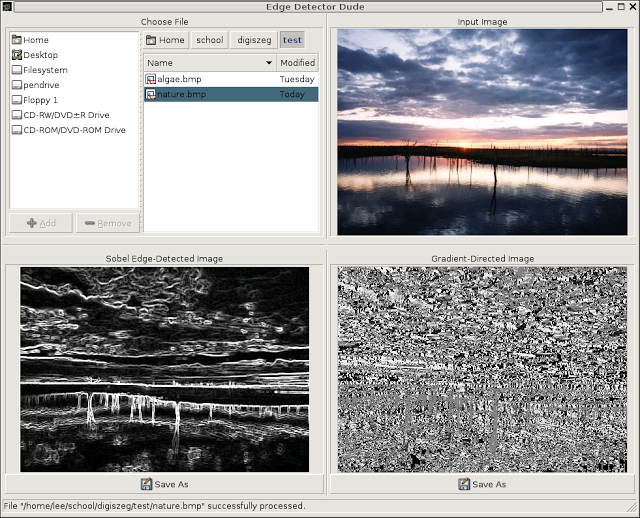
I’m pleased with this GUI design because I think it’s very usable. However, several things could be improved:
- Add a “View” button to view images. Currently, the status bar mentions that images can be viewed by double-clicking on their names, but it’s not very eye-catching and can be missed.
- Add support for other file formats. Allegro only handles BMPs, but according to the documentation, it should handle various image formats.