I’ve just committed basic frame-handling functionality. Frame handling in UC is part of an advanced interaction design that eliminates the need for more windows.
The concept is that the application comprises only one window instead of multiple windows. Here is a small demonstration to show my point. Here’s the initial state of UC:
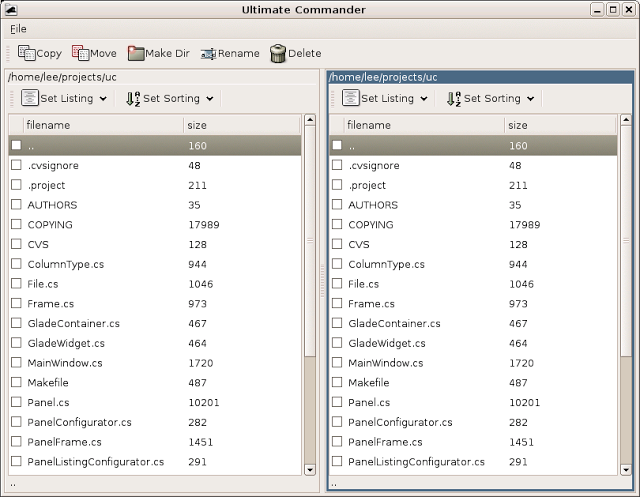
Let’s say the user wants to configure the listing of the right panel. Then (s)he presses the “Set Listing” toggle button on the right panel. Here’s what happens:
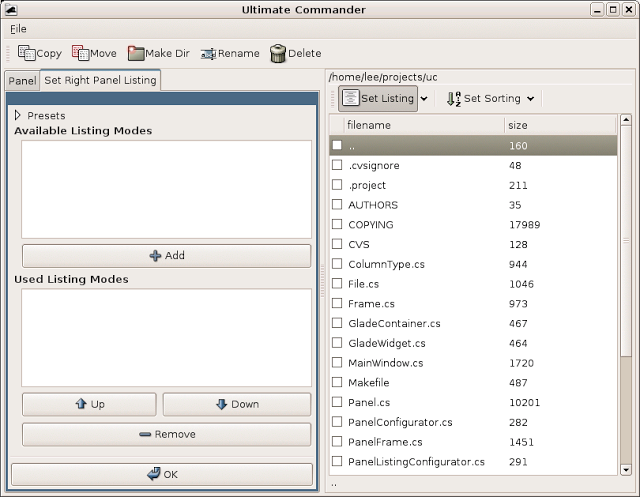
As you can see, a tab bar and the related tab appear on the left panel frame. They do not overlap like an additional window would.
It’s nice to see how friendly the Free Software Community is. When I requested a logo designer in the “help wanted” section of SourceForge, I got help from more people who were very kind and willing to cooperate. I’ve experienced the same attitude on the GTK IRC channels and mailing lists also.