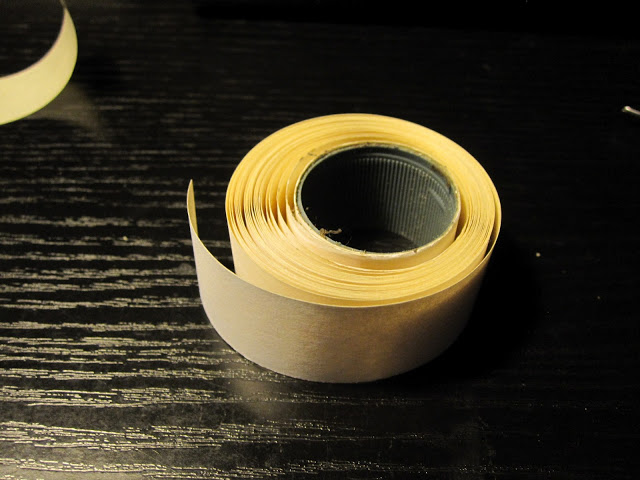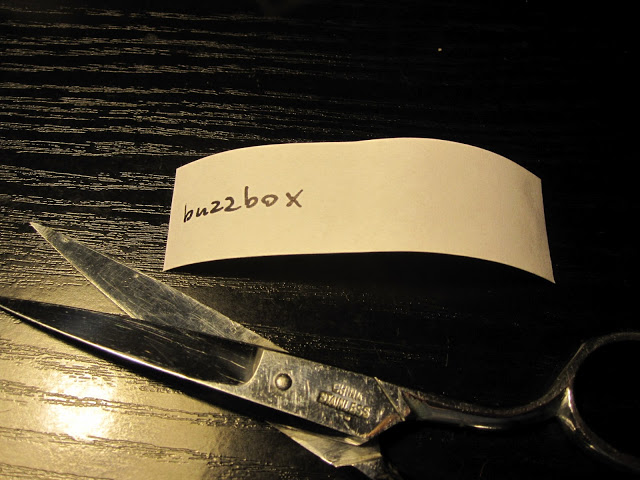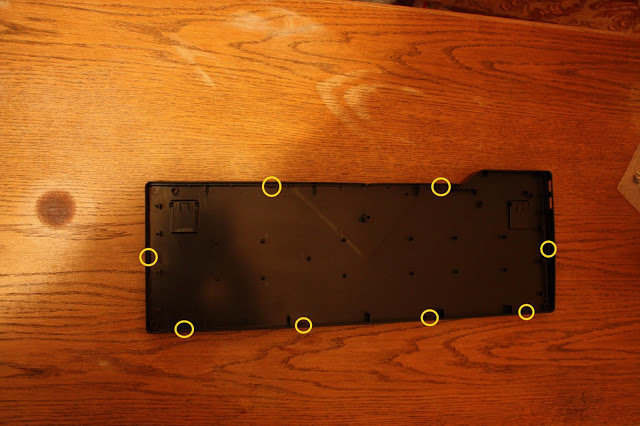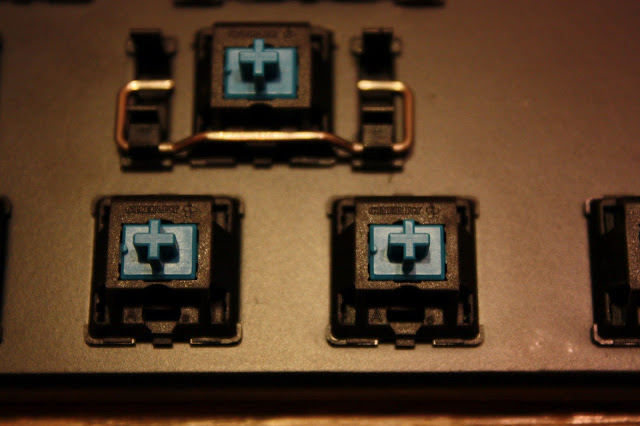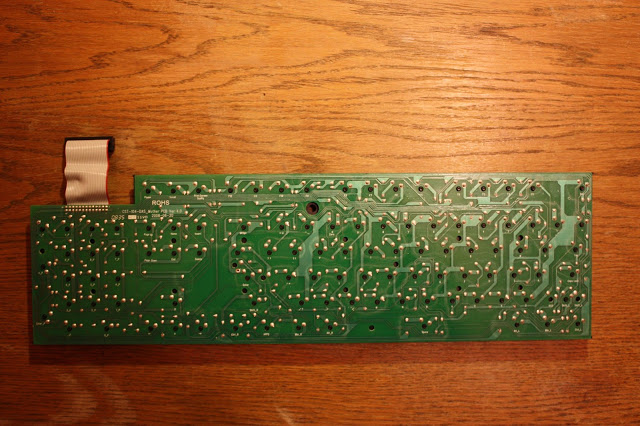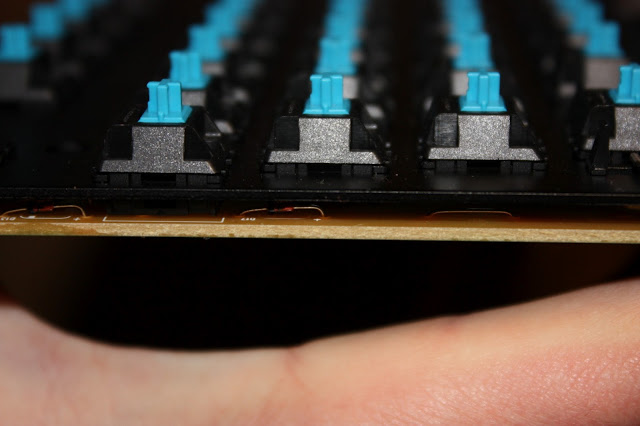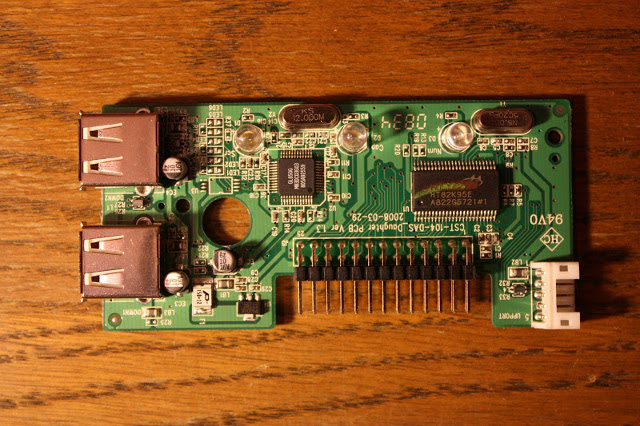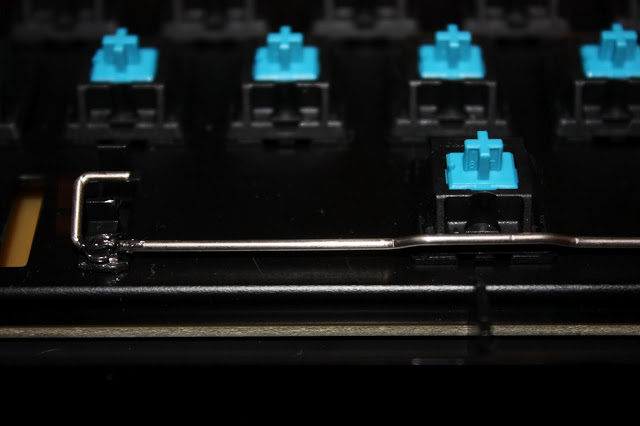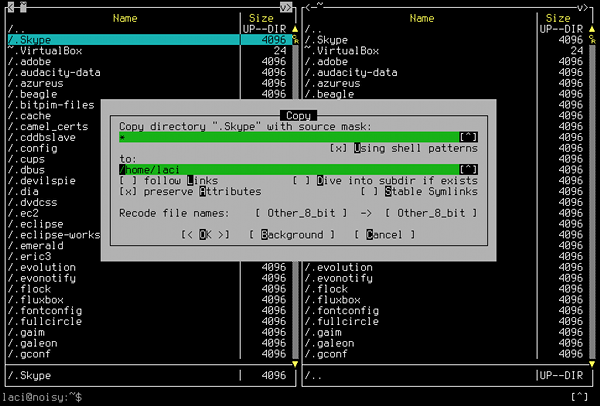Gondoltál már arra, hogy kamatoztasd a nyelvtudásodat azzal, hogy egyéni szövegeket fordíts le anyagi juttatásért cserébe? Ha igen, akkor talán te is találkoztál már a Translate Rapid Team nevével, oldaluk a translater.hu.
A fenti címből már sejtheted, hogy ez nem az a “cég”, amiből pénzt fogsz csinálni. Az alábbiakban leleplezem ezt a pitiáner csalót, mert nem akarom, hogy akárki is áldozatául essen a jövőben hozzám hasonlóan.
Látszólag nagyon jól megy nekik a biznisz, mert folyamatosan keresik a balekokat. Ráadásul a hirdetések szövegében nagylelkűen megadtak egy telefonszámot: 06 21 382 9456, amely szám egy IP alapú telefon, ami rejtélyes alapon folyton foglaltat jelez. Persze ugye kizárt, hogy szándékosan jelezzen foglaltat annak érdekében, hogy fenntartsa az illúziót, mintha ennek a cégnek telefonszáma is lenne, nem igaz?
A sztori itt kezdődik, felveszem velük a kapcsolatot :
From: László Monda
To: <[email protected]>
Sent: Friday, February 23, 2007 11:19 AM
Subject: Fordítói állás
Tisztelt Uram / Asszonyom!
Olvastam a honlapjukon a fordítói állásajánlatukról és érdekel ez a
lehetőség. Ezúton csatolom az önéletrajzomat magyarul és angolul, PDF,
OpenOffice és Microsoft Word formátumokban.
Várom mielöbbi válaszát!
—
Monda László
Megkapom a tájékoztatóanyagot :
From: TRA-INFO <[email protected]>
Date: 2007/2/23
Subject: Re: Fordítói állás
To: László Monda
Tisztelt érdeklődő!
Köszönjük jelentkezését, csatolva küldjük a részletes tájékoztatóanyagunkat.
Üdvözlettel:
Translate Rapid Team
CSATOLMÁNY: info.doc
Rendben, kérem a próbaszöveget :
From: László Monda
To: “TRA-INFO” <[email protected]>
Sent: Saturday, February 24, 2007 12:20 AM
Subject: Re: Fordítói állás
Üdvözlöm!
Elsősorban angolról szeretnék magyarra fordítani. Gyakorlatilag
mindenféle szöveget könnyen és pontosan le tudok fordítani, lényegében
több angolt olvasok, mint magyart. A számítástechnikai szakszöveg a
legfőbb erősségem, de sok self-help (önfejlesztő) anyagot is olvastam
már, ezenkívül pedig mindenféle témát.
A magyarról angolra történő fordítással is megpróbálkoznék. Bár
időnként vétek nyelvtani hibákat, szívesen fogadnék egy
magyarról-angolra szintfelmérőt is Önöktől, hogy kiderüljön, hogy
megfelelek -e magyarról angolra történő fordítások tekintetében az Önök
számára.
Jelenleg csak félmunkaidőben dolgozom, így elég sok szabadidőm van,
tehát a fordítási feladatokat tipikusan 1-2 napon belül el tudom
kezdeni, amennyiben azt a határidő megkívánja. A fordítási
sebességemről nem tudok konkrét adatokat mondani, mert eddig még nem sok
ilyen jellegű fordítást végeztem, de szerintem napi pár oldalt el tudok
vállalni általában, amikor ráérek.
A mobil telefonszámom: **/***-**-**
A kérésükre újfent csatoltam az önéletrajzomat magyar és angol formában,
nyelvenként 3-3 formátumban.
Várom a próbaszövegeket.
—
Monda László
Megkapom a próbaszöveget :
From: TRA-INFO <[email protected]>
To: László Monda
Date: Mon, Feb 26, 2007 at 7:48 AM
Subject: próbafordítás
Tisztelt Monda László!
Köszönjük levelét, csatolva küldjük a magyar nyelvű próbaszöveget. Kérjük
angol nyelvre fordítsa le legjobb tudása szerint!
Jó munkát,
Üdvözlettel:
Tamás Miklós
TRT
CSATOLMÁNY: TTHUN 55.doc
Hurrá, sikerült a fordítás! :
From: TRA-INFO <[email protected]>
To: László Monda
Date: Mon, Mar 19, 2007 at 6:58 AM
Subject: értékelés
Tisztelt Monda László !
Visszaküldött próbafordítása alapján örömmel tájékoztatjuk, hogy a munkája
minosége megfelelo volt.
Örömmel vennénk, ha csatlakozna csapatunkhoz! Ha így dönt, kérjük küldje
vissza kitöltve a megküldött urlapot, és az éves nyilvántartási díjat (3000
HUF) utalja a
10401024-76535351-53481000
számlaszámra (K&H)! (A bankszámla Váradi Zalán Ferenc nevén van /a TRT
tulajdonosa/, továbbá kérjük a megjegyzés rovatba feltüntetni a befizeto
nevét, és a “tagdíj” szót) Amint a számlán megjelenik az összeg, a tagság
kezdetét veszi. A továbbiakban ez a nap lesz a tagsági év fordulónapja is!
Üdvözlettel:
Tamás Miklós
Ügyvezeto
Translate-Rapid Team
CSATOLMÁNY: ADATLAP M1.doc
Mikor történik a fizetés? :
From: László Monda
To: “TRA-INFO” <[email protected]>
Sent: Tuesday, March 20, 2007 11:50 AM
Subject: Re: értékelés
Tisztelt Tamás Miklós!
Ezúton csatolva visszaküldtem a kitöltött űrlapot.
Mielőtt befizetném az összeget a bankszámlaszámukra, az lenne a
kérdésem, hogy a fizetés hogyan történik. Előreláthatólag körlülbelül
mennyit kell majd várnom a fordításom elküldése után, amíg a fordítási
díjat megkapom?
Előre is köszönöm a válaszát!
—
Monda László
Egy hónapon belül “fizetnek” :
From: TRA-INFO <[email protected]>
To: László Monda
Date: Tue, Mar 20, 2007 at 2:44 PM
Subject: Re: értékelés
Tisztelt Monda László!
A kifizetések az anyag visszaküldése utáni 15-30 banki napon belül történik meg, feltéve ha nem emelt senki minőségi kifogást az adott munkával kapcsolatban, és a megbízó is fizetett. A gyakorlat azt mutatja, hogy 2-3 hét, amíg a megrendelő fizet, és mi is tudjuk utalni a fordítói díjat.
Üdvözlettel:
Tamás Miklós
Ügyvezető
Translate Rapid Team
http://www.translater.hu
Naívan átutalom a pénzt :
From: TRA-INFO <[email protected]>
To: Monda László
Date: Wed, Mar 21, 2007 at 6:47 AM
Subject: tagság
Tisztelt Monda László!
Értesítjük, hogy tagsági díja beérkezett,
Adatait felvettük nyilvántartási rendszerünkbe.
Tagsági fordulónapja: Március 21.
Üdvözlettel:
TRT
Ekkor Horvátországi nyaralásom közepette küldtek egy levelet, amit csak jóval késve olvastam el :
From: TRA-INFO <[email protected]>
To: Monda László
Date: Fri, Aug 3, 2007 at 5:23 AM
Subject: munka
Tisztelt Tagunk!
Érdeklődünk, el tudja-e vállalni a következő munkát:
Forrásnyelv: magyar
Célnyelv: német, angol, francia (értelem-szerűen a választott nyelven)
Jelleg: forgácsoló üzem-feladatkiírás
Terjedelem: 20 oldal
Formátum: PDF ből Wordbe
Díjazás: 1,2 HUF/leütés
Határidő: 2007-08-10, péntek reggel 8:00
Kérjük, minél hamarabb jelezzen vissza, tudja-e vállalni!
Ezt a levelet egyidejűleg több tagunknak is elküldtük.
Automata értesítőt nem veszünk figyelembe!
Üdvözlettel:
TRANSLATE-R csoport
Mivel a naptáramba felvettem a tagsági időpontot és kevesebb, mint tíz fordítandó anyagot küldtek egy éven belül (konkrétan egyet), így kérem vissza a pénzem :
From: László Monda
To: TRA-INFO <[email protected]>
Date: Fri, Mar 21, 2008 at 1:18 PM
Subject: Tagsági díj visszafizetés
Tisztelt Uram / Hölgyem,
Mivel a tagságom pontosan egy évvel ezelőtt kezdődött és azóta mindössze
egy fordítandó anyagot küldtek (amit nem tudtam elvállalni révén, hogy
nyaraltam), azt hiszem a szabályzatuk alapján jogosult vagyok a tagsági
díj visszafizetésére.
A bankszámlaszámom: ********-********-********
Kérem írja meg, hogy mikor tudják utalni az összeget!
Minden jót!
—
Monda László
Mivel Miklós bátyánknak bizonyára “technikai problémái” vannak, így újból felszólítom :
From: László Monda
To: TRA-INFO <[email protected]>
Date: Sun, Mar 30, 2008 at 11:32 PM
Subject: [Fwd: Tagsági díj visszafizetés]
Tisztelt Uram,
Nem válaszolt a csatolt levelemre.
Kérem tegye meg ezúton!
—
Monda László
Miklós nagylelkűen küld egy sablonlevelet. A technikai problémák mellé már nyílvánvaló emlékezetkiesés is társul :
From: TRA-INFO <[email protected]>
To: László Monda
Date: Mon, Mar 31, 2008 at 5:07 AM
Subject: Re: Tagsági díj visszafizetés]
Tisztelt Monda László!
Kérem ha kérdése van, akkor írja meg, készséggel válaszolunk mindenkinek.
Üdvözlettel:
TRT
És akkor utoljára megpróbálom visszakérni a zsét :
From: László Monda
To: TRA-INFO <[email protected]>
Date: Mon, Mar 31, 2008 at 10:15 PM
Subject: Re: Tagsági díj visszafizetés]
Üdvözlöm!
On Mon, 2008-03-31 at 06:07 +0200, TRA-INFO wrote:
> Tisztelt Monda László!
>
> Kérem ha kérdése van, akkor írja meg, készséggel válaszolunk mindenkinek.
Az alábbi levelet küldtem önöknek egy-két hete, kérem ezúton válaszoljon
rá:
Mivel a tagságom pontosan egy évvel ezelőtt kezdődött és azóta mindössze
egy fordítandó anyagot küldtek (amit nem tudtam elvállalni révén, hogy
nyaraltam), azt hiszem a szabályzatuk alapján jogosult vagyok a tagsági
díj visszafizetésére.
A bankszámlaszámom: ********-********-********
Kérem írja meg, hogy mikor tudják utalni az összeget!
—
Monda László
Mondanom sem kell, nem utaltak semmit és válasz sem érkezett.
Az esetről említést tettem később Visnyei László barátomnak, aki elhatározta, hogy utánanéz a dolognak, így ő is jelentkezett az elit alakulathoz és kapott egy próbafordítást. Történetesen ugyanazt a szöveget kapta, mint én, minő véletlen, így csak másolás-beillesztésből állt a feladata.
From: TRA-INFO <[email protected]>
Date: 2008/4/29
Subject: értékelés
To: Laszlo Visnyei
Tisztelt Visnyei László!
Visszaküldött próbafordítása alapján örömmel tájékoztatjuk, hogy a
munkája minősége megfelelő volt.
Örömmel vennénk, ha csatlakozna csapatunkhoz! Ha így dönt, kérjük
küldje vissza kitöltve a megküldött űrlapot, és az éves nyilvántartási
díjat (3000 HUF) utalja a
12010855-00056162-00100001
számlaszámra (Raiffeisen)! (A bankszámla Váradi Zalán Ferenc nevén
van /a TRT tulajdonosa/, továbbá kérjük a megjegyzés rovatba
feltüntetni a befizető nevét, és a “tagdíj” szót) Amint a számlán
megjelenik az összeg, a tagság kezdetét veszi. A továbbiakban ez a nap
lesz a tagsági év fordulónapja is!
Üdvözlettel:
Tamás Miklós
Ügyvezető
Translate-Rapid Team
CSATOLMÁNY: ADATLAP M1.doc
Ekkor Laci ügyesen puhatolózik :
From: Laszlo Visnyei
To: TRA-INFO <[email protected]>
Date: Wed, Apr 30, 2008 at 7:30 PM
Subject: Re: értékelés
Tisztelt Ügyvezető Úr!
Örömmel csatlakozom a teamhoz. Sajnálatosan kimaradt a szerződés az
emailból, csak az adatlapot találtam benne. Megtenné, hogy újraküldi?
Köszönettel:
Visnyei László
És a megdöbbentő válasz :
From: TRA-INFO <[email protected]>
Date: 2008/5/5
Subject: Re: értékelés
To: Laszlo Visnyei
Tisztelt Visnyei Úr!
A szerződés nem maradt le, szerződés nincs. Ha van kérdése, kérem ne
habozzon, készséggel válaszolunk minden felmerülő kérdésre.
Üdvözlettel:
Tamás Miklós
Irodavezető
TRT
Nincs szerződés? :
From: Laszlo Visnyei
To: “TRA-INFO” <[email protected]>
Sent: Friday, May 09, 2008 9:13 AM
Subject: Re: értékelés
Kedves Miklós,
De ha nincs szerződés, akkor hogyan tudom a bevételt a cégemben
megjelentetni, illetve hogyan kapok számlát például az Önöknek
kifizetett tagdíjról?
Üdvözlettel: Visnyei László
Nincs szerződés :
From: TRA-INFO <[email protected]>
Date: 2008/5/9
Subject: Re: értékelés
To: Laszlo Visnyei
Tisztelt Visnyei Úr!
A fordítóink zöme nem számlaképes, így a rendszerünk úgy van
kialakítva, hogy nem kell számla. ( Privát számláról és -ra, az áfát
mi fizetjük ki, a tőlünk kimenő utalásokat a fordítók SZJA keretén
belül vallják be.) Ha Ön cégesen szeretne együttműködni, arra is van
mód. Tagdíj (regisztrációs díj) nem számlaképes kategória, a
fordításokért a díjazást ha van rá igény, akkor utalhatjuk céges
számláról, ha Ön tud számlázni 74.85.13.0 -s SZJ számmal.)
Üdvözlettel:
Tamás Miklós
TRT
Akkor ez most sikkasztás? :
From: Laszlo Visnyei
To: TRA-INFO <[email protected]>
Date: Fri, May 9, 2008 at 9:22 PM
Subject: Re: értékelés
Tisztelt Tamás Úr!
De ha a tulajdonos magánszámlájára küldöm a pénzt, az hogy kerül be az
önök cégébe? Valamint ha nincs szerződés köztünk, és Önök valamilyen
okból nem tudják a vállalt kötelezettségeiket teljesíteni (közvetített
munkák száma), hova tudok jogorvoslatért fordulni?
A hosszas, kétségbeesett magyarázkodás a tagdíj reményében :
From: TRA-INFO <[email protected]>
Date: 2008/5/10
Subject: Re: értékelés
To: Laszlo Visnyei
Tisztelt Visnyei Úr!
A válaszok:
A tagdíj nem kerül be sehogy a cégünkbe. (Ezért ilyen kevés)
Ha mi valamilyen okból nem tudjuk vállalni a kötelezettségünket, akkor
polgári peres úton érvényesítheti a jogait.
És akkor kicsit bővebben:
Fontos tudni, hogy nem vállalunk kötelezettséget semmire, de különösképpen
nem a közvetített munkák számára vontakozóan! Kérem olvassa el figyelmesen a
tájékoztatót.
Szintén a figyelmébe ajánlom a bizalmi elvről szóló részt, hiszen egyfelől,
ha az együttműködés során Ön az, aki nem teljesíti a vállalt
kötelezettségét, akkor mi hova fordulhatunk jogorvoslatért? És ha lenne
szerződés, az mit oldana meg, ha bármelyikünk nem tartaná magát a válallt
kötelezettségeihez? Igen, beperelhetjük egymást, és végigkísérhetjük a
magyar jogrendszer évekig tartó huzavonáját, miközben egyáltalán nem biztos,
hogy igazságos döntés születik, lettlégyen bármelyikünknek is igaza.
Mi a rendszerünket úgy alakítottuk ki, hogy praktikus, gyors és hatékony
működést tudjunk azáltal megvalósítani. AZ Ön által hiányolt szerződés a
világon semmit nem javítana ezen a három tényezőn, ellenben okozna egy csomó
plusz költséget, és még több adminisztrációt. Ezért nem alkalmazzuk. Én azt
ajánlom önnek, hogy ne hozzánk csatlakozzon, hanem keressen egy olyan
fordítóirodát, ahol státuszba veszik, rendes munkaszerződés keretén belül
alkalmazzák.
Üdvözlettel:
Tamás Miklós
TRT
És akkor Laci megmondja a frankót :
From: Laszlo Visnyei
To: TRA-INFO <[email protected]>
Date: Tue, May 27, 2008 at 12:14 PM
Subject: Re: értékelés
Miklós,
Amennyiben én egy céggel szerződök, akkor a pénzt a cég számlájára
kell befizetnem. Ha nem a cég kapja, hanem a “tulajdonos” ahogy ön
szeretné, akkor az bűncselekmény – sikkasztás.
Gondolom nem ez az első eset, amikor ilyenre kívánnak valakit rávenni.
Tud erről a rendőrség?
Gondolom ön is használja az utakat, este az önök utcájában is van
közvilágítás. Ezt az adónkból fizeti az állam. Aki ezt az adót el
akarja kerülni, az megvetésre méltó, és megérdemli a törvény szigorát.
Szégyellje magát, Megteszem a szükséges intézkedéseket.
VL
Elérkeztünk a történet végéhez.
Hogyan tovább? Nos, első körben teleszórom az általuk használt online hirdetési felületeket ennek a posztnak a linkjével, aztán az adóhatósággal is elbeszélgetek róluk.